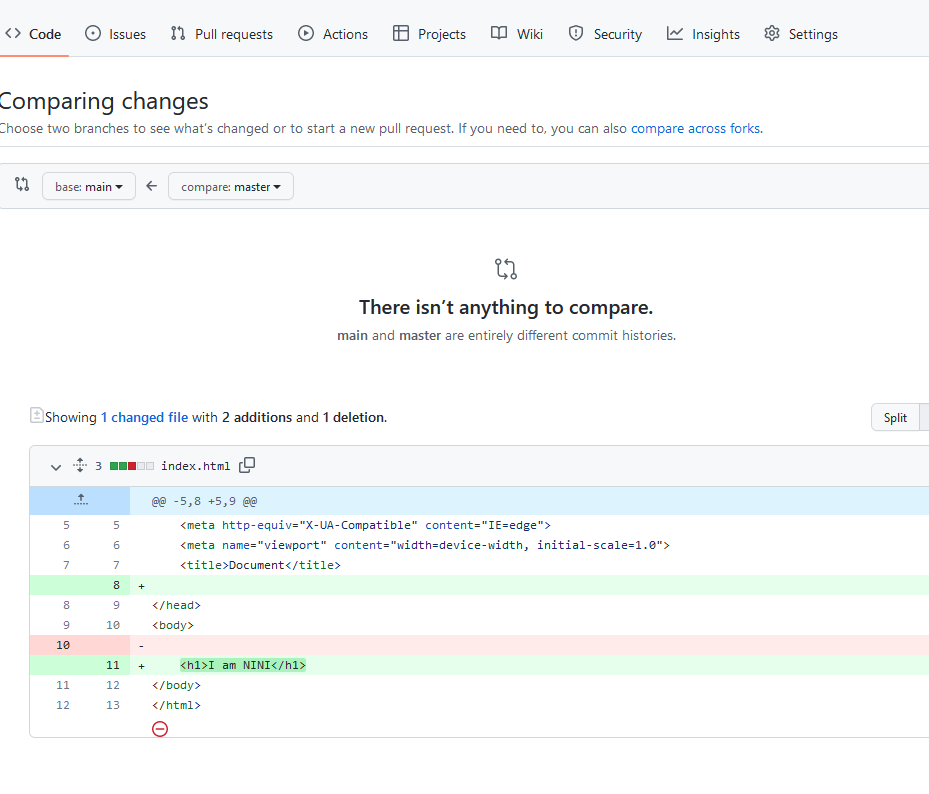出處: Youtube 彭彭的課程
git init 初始化
git init會建立一個隱藏資輛夾.git。

git status 觀察 Repository 檔案追蹤狀況
git status沒檔案讀狀態下
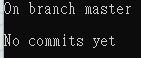
加入了一個檔案index.html後
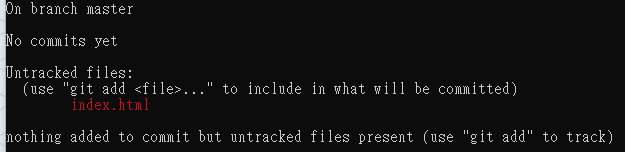
git add . 或是 git 檔名 是否加入版本控制
git add.
git 檔名將檔案加入追蹤(index)清單
git add . 是將全部檔案加入追蹤(index)清單
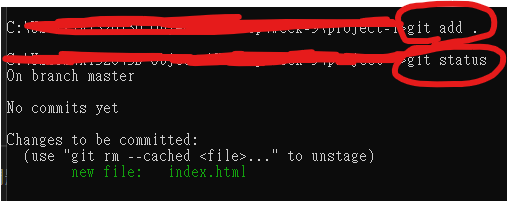
修改index檔案後
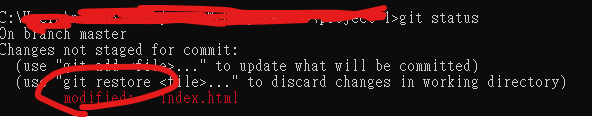
git commit -m 建立一組版本更新
git commit -m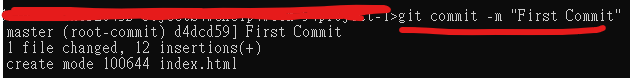
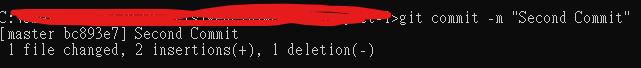
git branch 查看分支(Branch)
git branch
目前只有master這個分支
git log 查看版本更新紀錄
git log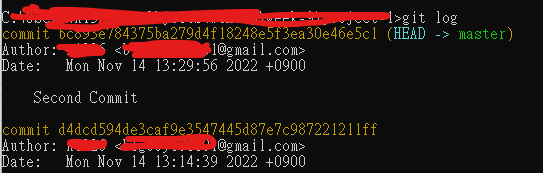
git remote -v 查看遠端 Repository
git remote -vgit remote add加入遠端的 Repository
git remote add 名稱 網址git push上傳到GITHUB雲端專案空間
git push 遠端空間名稱或分支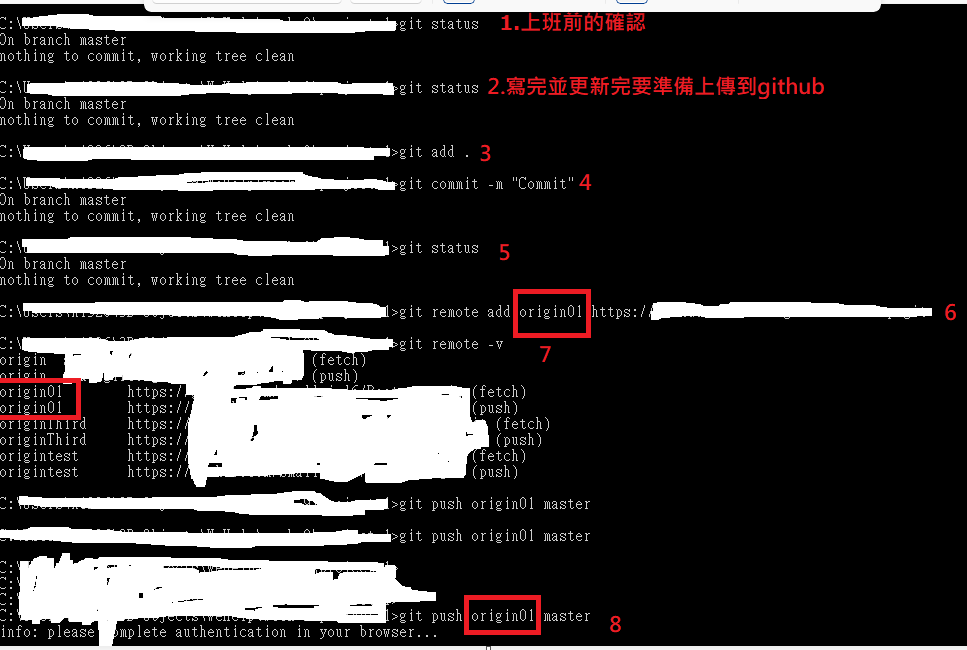
關於第8點,輸入指令後會跳出一個github的視窗,輸入帳號
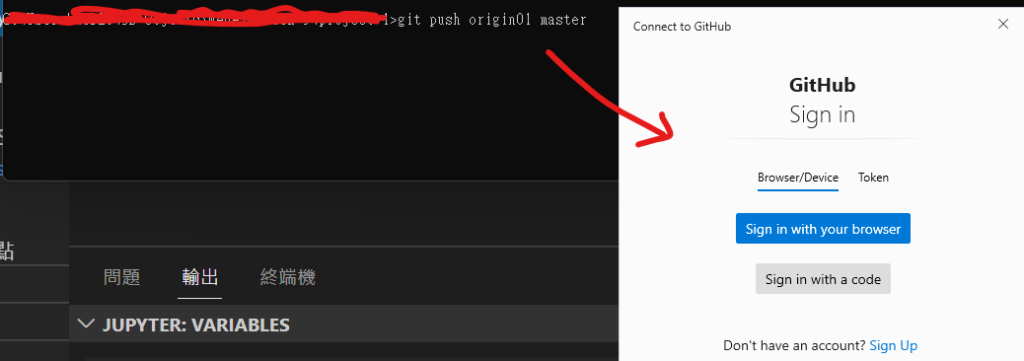
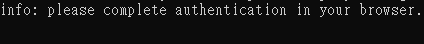
需要在github網頁做認證
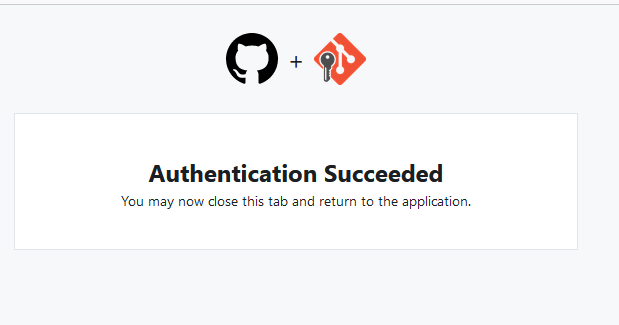
成功上傳
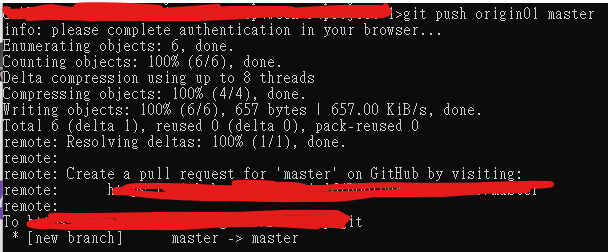
GITHUB畫面