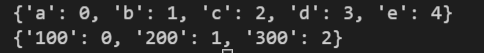用書 PYTHON王者歸來 作者洪錦魁
印出字典內的值
name= {“Nini”:19,”Kiki”:20,”Susan”:60}
school= {“NTY”:100,”JST”:50}
print(name[“Susan”])
print(school[“NTY”])
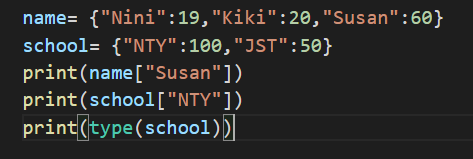
執行結果

增加字典內元素
name= {“Nini”:19,”Kiki”:20,”Susan”:60}
name[“Pipi”] = 25
print(name)
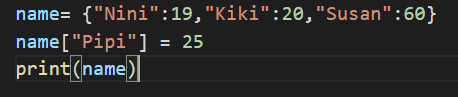
執行結果

修改字典內元素
name= {“Nini”:19,”Kiki”:20,”Susan”:60,”Pipi”:40}
name[“Pipi”] = 25
print(name)

執行結果

game = {“x”:25 ,”y”:6,”speed”:”fast”}
if game[“speed”]==”slow”:
game[“x”]+=5
elif game[“speed”]==”fast”:
game[“x”]+=10
else:
game[“x”] += 8
print(game)
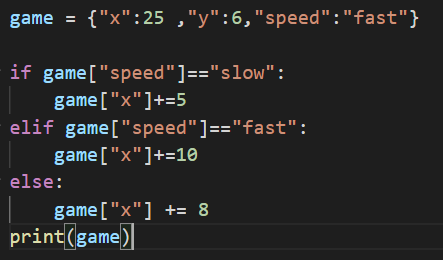
執行結果
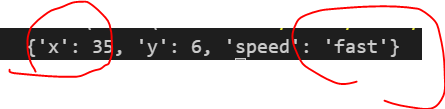
刪除字典元素
game = {“x”:25 ,”y”:6,”speed”:”fast”}
del game[“speed”]
print(game)

執行結果
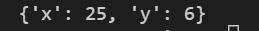
刪除字典元素
game = {“x”:25 ,”y”:6,”speed”:”fast”}
value = game.pop(“speed”)
print(game)
print(value)
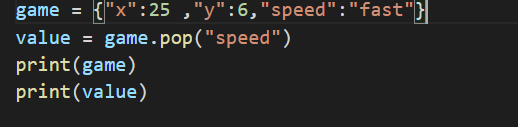
執行結果
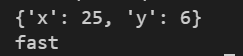
隨機刪除字典元素 .popitem()
不知道為什麼這個執行的結果都是刪掉最後一項的
game = {“x”:25 ,”y”:6,”speed”:”fast”,”j”:6}
value = game.popitem()
print(game)
print(value)
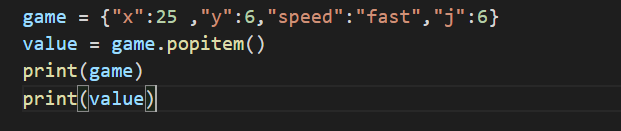
執行結果

建立空字典
candy ={}
print(candy)
candy[“applecandy”] =30
print(candy)
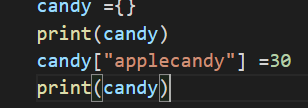
執行結果
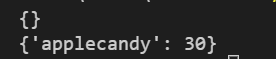
複製字典
candy ={}
print(candy)
candy[“applecandy”] =30
print(candy)
copycandy = candy.copy()
print(copycandy)
print(id(candy))
print(id(copycandy))
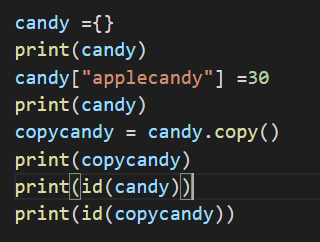
執行結果 ID不同

淺拷貝和深拷貝
- 淺拷貝
a = {“x”:[25,5] ,”y”:6,”speed”:”fast”,”j”:6}
b = a.copy()
print(a)
print(b)b[“x”].append(9)
print(b)
print(a)
print(“**************************************************”)
- 深拷貝 deepcopy 使用深拷貝不會影響原本的字典
import copy
a = {“x”:[25,5] ,”y”:6,”speed”:”fast”,”j”:6}
b = copy.deepcopy(a)
print(a)
print(b)
b[“x”].append(9)
print(a)
print(b)
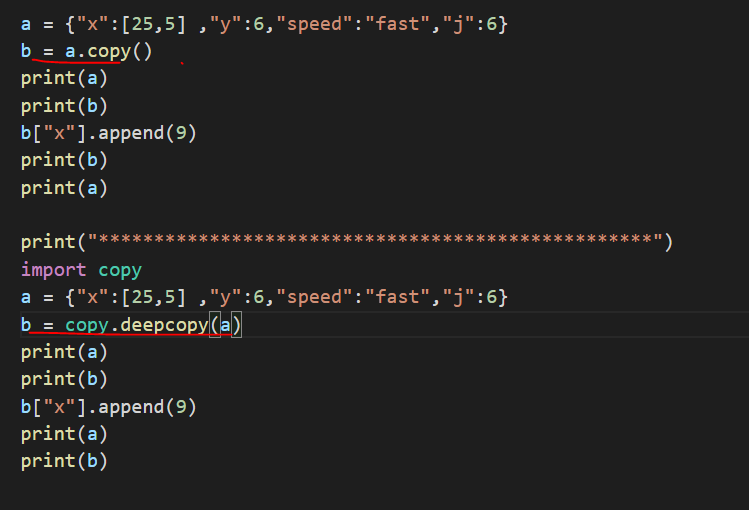
執行結果

取得元組數量
a = {“x”:[25,5] ,”y”:6,”speed”:”fast”,”j”:6}
candy ={}
game = {“x”:25 ,”y”:6,”speed”:”fast”}
print(len(a))
print(len(candy))
print(len(game))

執行結果

驗證元素是否在字典內
ClassA = {“Amy”:9,”Cindy”:20 ,”Landy”:30}
key = input(“Please input a name:”)
value = input(“please input her number:”)
if key in ClassA:
print(f”{key} is in ClassA,She is number{value}”)
else:
ClassA[key]=value
print(ClassA)
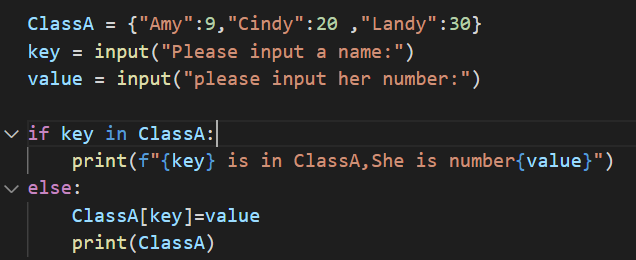
執行結果
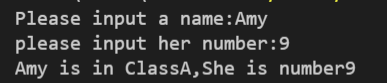
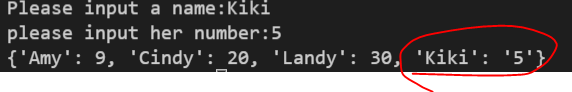
合併字典
a = {“x”:[25,5] ,”y”:6,”speed”:”fast”,”j”:6}
ClassA = {“Amy”:9,”Cindy”:20 ,”Landy”:30}
a.update(ClassA)
print(a)
a = {“x”:[25,5] ,”y”:6,”speed”:”fast”,”j”:6}
ClassA = {“Amy”:9,”Cindy”:20 ,”Landy”:30,”j”:100}
a.update(ClassA)
print(a)
第二個 “j”存在於’兩個字典,所以會以最後一個值為主

執行結果
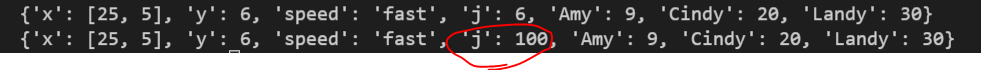
Python3.5後的版本
a = {“x”:[25,5] ,”y”:6,”speed”:”fast”,”j”:6}
ClassA = {“Amy”:9,”Cindy”:20 ,”Landy”:30,”j”:100}
d = {**a,**ClassA}
print(d)
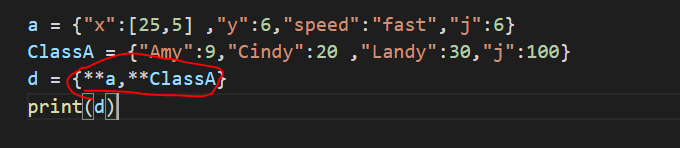
執行結果
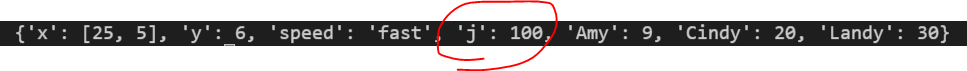
轉化成字典
name = [[“Kiki”,1],[“Nini”,2],[“Ruru”,3]]
dictname = dict(name)
print(dictname)
ABCD =[(“a”,”b”),(“c”,”d”)]
DictABC = dict(ABCD)
print(DictABC)
NINI = (“ab”,”cd”,”fg”)
DICTNINI = dict(NINI)
print(DICTNINI)

執行結果

第三個例一定只能兩個數而已
ZIP
NINI = dict(zip(“abcde”,range(5)))
print(NINI)
NINO = dict(zip([“100″,”200″,”300”],range(3)))
print(NINO)
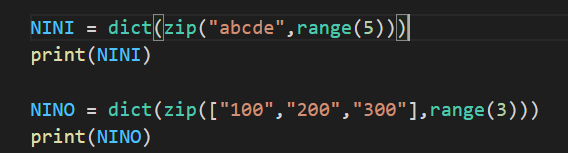
執行結果